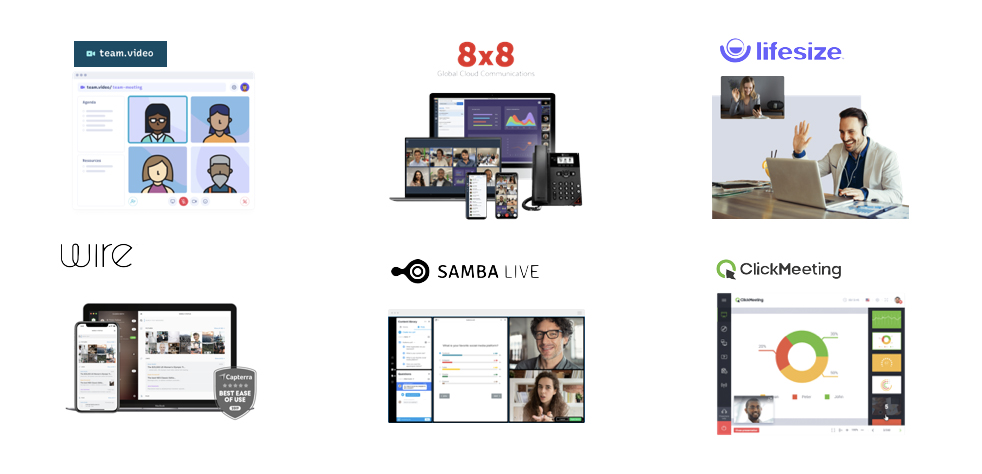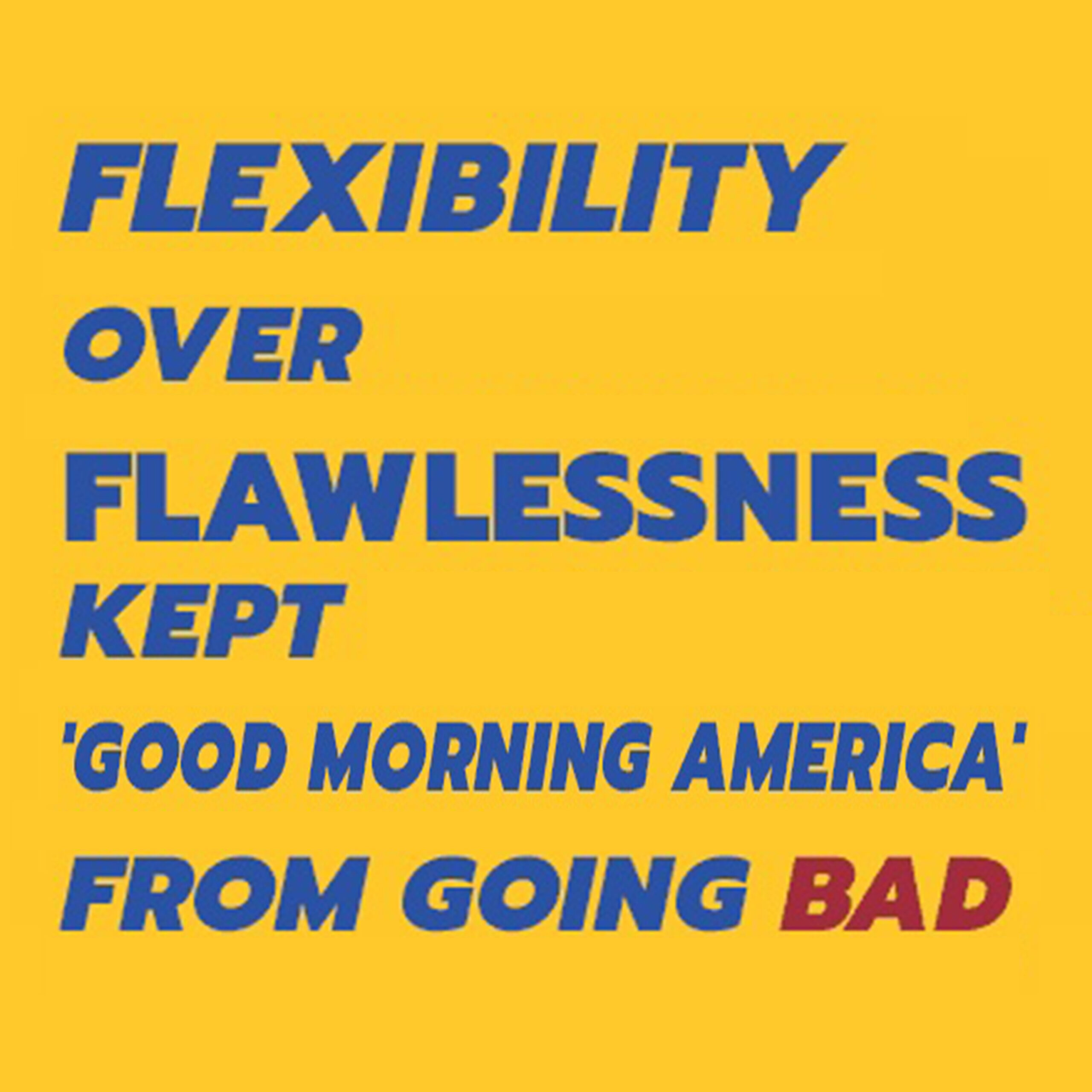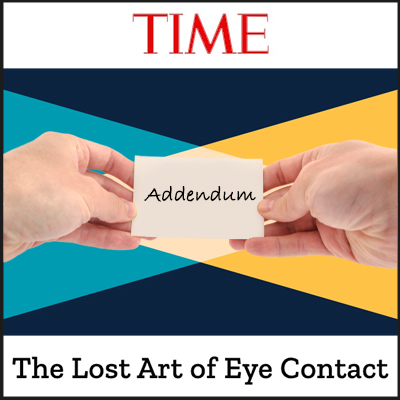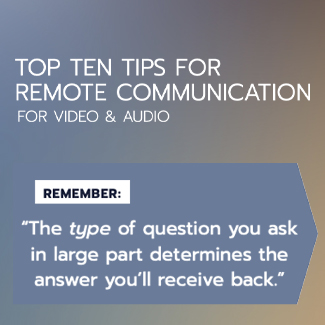
Top Ten Tips for Remote Communication
April 30, 2020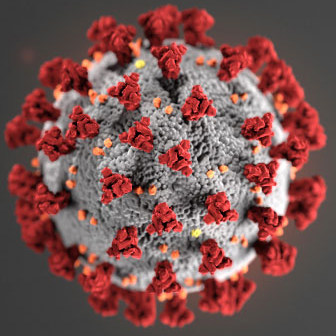
Should You Bring Up COVID-19 On Business Calls?
May 26, 2020Videoconferencing apps we think you should know.

By: Michael Chad Hoeppner
Founder & CEO
Published: May 10th 2020
Many of our clients have been asking us about our preferences in video conferencing platforms. Since we’ve been sharing our perspective with so many of you, we thought it would be useful to give this to our entire community, especially with how much of the time we’re all on video of late.
GK Training typically uses the preferred video platform of a given client (i.e. Webex, Skype for Business, GoToMeeting, BlueJeans, Zoom, etc.), but there are other more niche players that are worth knowing about. To that end, we’re sharing our own internal research we’ve done in the last two months as we increased our agility to help our clients. To be exceptionally clear, GK in no way is vouching for any of this software, nor do we have an interest or investment in what software you use! This is entirely to share the information we’ve collected for ourselves. It has helped us identify which tools to use when, and why; perhaps it can be helpful to you too! We look at six options, all with various strengths and weaknesses, all suitable for individuals or organizations of various sizes.
Our current in-house favorite is team.video, a new player that aims to create “happier, more productive” remote meetings. We like it for a bunch of unique features: optional built-in agendas with assignable tasks; real-time, collaborative, exportable notepad (bye-bye multitasking); public and private non-verbal feedback function; and collaborative word games while you wait for the meeting to start. It’s fun and helps us get stuff done. Best of the rest: 8×8 is a great Zoom replacement, Lifesize and Wire offer terrific team/enterprise features, while Samba Live and ClickMeeting are geared to webinars or online learning.
Many of our clients have been asking us about our preferences in video conferencing platforms. Since we’ve been sharing our perspective with so many of you, we thought it would be useful to give this to our entire community, especially with how much of the time we’re all on video of late.
GK Training typically uses the preferred video platform of a given client (i.e. Webex, Skype for Business, GoToMeeting, BlueJeans, Zoom, etc.), but there are other more niche players that are worth knowing about. To that end, we’re sharing our own internal research we’ve done in the last two months as we increased our agility to help our clients. To be exceptionally clear, GK in no way is vouching for any of this software, nor do we have an interest or investment in what software you use! This is entirely to share the information we’ve collected for ourselves. It has helped us identify which tools to use when, and why; perhaps it can be helpful to you too! We look at six options, all with various strengths and weaknesses, all suitable for individuals or organizations of various sizes.
Our current in-house favorite is team.video, a new player that aims to create “happier, more productive” remote meetings. We like it for a bunch of unique features: optional built-in agendas with assignable tasks; real-time, collaborative, exportable notepad (bye-bye multitasking); public and private non-verbal feedback function; and collaborative word games while you wait for the meeting to start. It’s fun and helps us get stuff done. Best of the rest: 8×8 is a great Zoom replacement, Lifesize and Wire offer terrific team/enterprise features, while Samba Live and ClickMeeting are geared to webinars or online learning.

1. team.video (https://www.team.video/)
● Browser-based, useable on any device
● Built-in agendas with assignable, time-limited sections
● Real-time, collaborative, exportable notepad in the platform
● Optional but fun profile details (including a user’s preferred pronouns)
● Fun word games in the waiting room (be on time, but avoid small talk if you want)
● “Bandwidth-saver” mode for spotty connections
Pros: Awesome real-time feedback and collaboration tools. Simple and functional interface puts the focus on people.
Cons: New service without proven track record; meetings currently max out at 15 people; no recording; can’t schedule recurring meetings.Security: Industry standard, plus customizable privacy settings for scheduled meetings.
Price: Currently free for individuals and small teams.

2. 8×8 (www.8×8.com)
● Web-based video, audio, and chat (desktop and mobile apps available)
● HD video with great audio quality
● Cloud-based recordings
● Phone and hardware solutions available
Pros: Free audio- and videoconferencing with no limits on meeting length or guests. Intuitive user experience with some interactive tools (raise hand, chat box). Easy to schedule and invite guests.
Cons: Paid plans geared towards businesses looking for integrated communication solutions (phone, voicemail, video). Relatively expensive beyond the free services and basic plan.Security: Solid, particularly for business and enterprise plans. ISO 27001 certified, compliant with FCC requirements for protecting Consumer Proprietary Network Information, third-party validated HIPAA compliant.
Price: Free services are very good; paid plans start at $12/month per user, jump to $25/month per user for a more robust package.

3. LifeSize (www.lifesize.com)
● Desktop, iOS, Android applications
● Free version has no restrictions on number of participants or meeting length (good for six months)
● Invite attendees by text or email, with no download or account required to get started
● Supports 4K video
Pros: Robust, full-featured free trial for six months. Attractive, intuitive app. Easy invites and scheduling. Excellent enterprise features. Full suite of meeting room hardware available.
Cons: Not browser-based, which might be a downside for some. Videoconferencing lacks some interactive features. Not ideal for webinars or online learning.Security: Default end-to-end encryption. Controls, policies, and vendor management are aligned with ISO best practices. All communication streams support 128-bit AES and TLS encryption for all signaling.
Price: Six-month free trial, then starts at $16.95/month per host for the Standard plan.

4. Wire (www.wire.com)
● Standalone application for multiple platforms (also available on browsers)
● Combines team collaboration features with video chat (Wire = Slack + Zoom)
● Seriously focused on security
Pros: Attractive and functional user interface. Real time collaboration for internal teams and also vendors/clients. Affordable. Super secure and compliant with next gen privacy laws (GDPR and CCPA).
Cons: Videoconferencing feature feels pretty basic, not great for webinars. No integrations with third party systems. No hardware.Security: Top notch: end-to-end encryption is always on, with no extra settings to manage, and doesn’t keep any data on its servers.
Pricing: 30-day free trial. Plans start at €4/user/month; enterprise plans available.

5. Samba Live (www.digitalsamba.com)
● Browser-based videoconferencing, with an online learning focus
● Full HD recording with a single click, in the cloud
● Supports Live Broadcasts
● White label options available (Pro Plus accounts)
Pros: Lots of useful features for webinars and online classes (polls, questions, whiteboard, content library). Very useable web-based interface. Flexible and customizable platform.
Cons: Relatively expensive, with no persistent free option. User dashboard feels a bit clunky.Security: Provides secure socket layer (SSL) encryption and AES 256-bit encryption. Samba Live is GDPR ready and provides transparent, easily accessible information on any privacy-related topic.
Price: 14-day free trial, then $49/month for Pro Plan or $75/month for Pro Plus.

6. ClickMeeting (www.clickmeeting.com)
● Web-based software
● Unlimited number of webinars and online meetings
● Built-in interactive and organizational tools
Pros: Terrific features for webinars or courses (whiteboard, polls, content library, call-to-action). Integrated business development tools. Lots of third-party integrations.
Cons: Templates and functionality feel a bit sales-y. Price increases with number of attendees.Security: All communication secured with SSL certificate. Complies with GDPR law on personal data protection, and also provides Firewall configuration guide.
Price: Free 7-day trial. Live plan for up to 25 attendees starts at $30/month, Automated plan for the same size is $45/month. Increases with number of attendees.